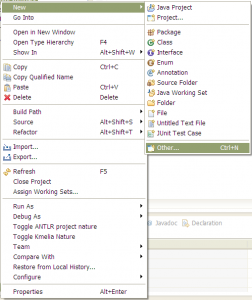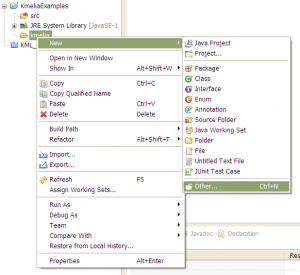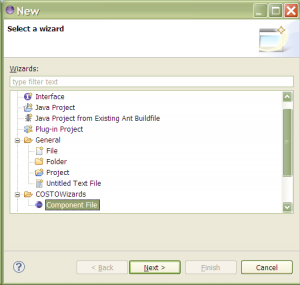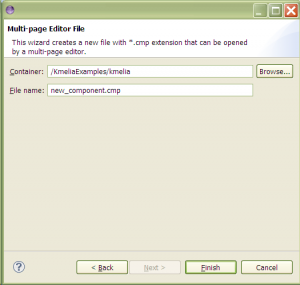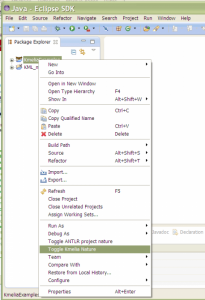Create your first Kmelia Project
To have more practice on Kmelia language , it’s better to follow this exemple :
1. Create a Java project
2. Create a new directory called kmelia to store the specification
3. Create a new Kmelia Component by selecting the Others option
– Right click on Kmelia directory and choose Other
-Choose Component file
-“new_componenet.cmp” is the complete name of the file
4. Toggle the Kmelia Nature of the project
After we are able to use Kmelia tools.
Kmelia Tools are a set of plugins available once we toggle the Kmelia nature of the project. For every action in the project , named activation button , a plugin is used and its name is displayed on the workbench on the top.