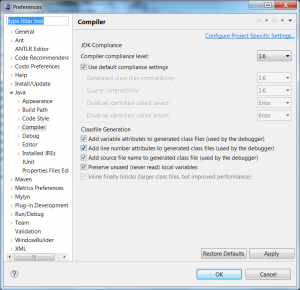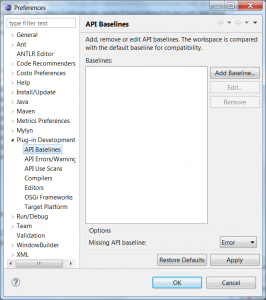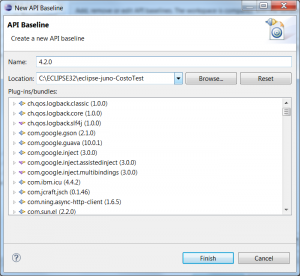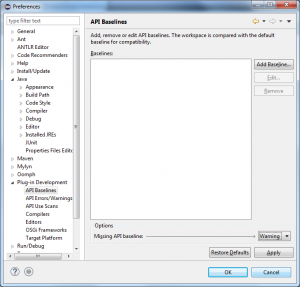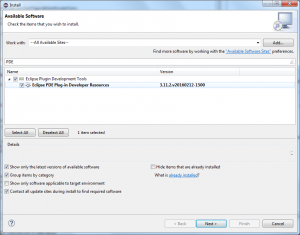-
Download an Eclipse Platform (the classic version is sufficient or an Eclipse SDK) at the Eclipse Project web
site
-
To run the Costo plugins use any Eclipse release since
Ganymede 4.3.2 (
ganymede releases)
- Add the Eclipse SDK

-
Add ANTLR plugin and link it to the project.Antlr stands for ANother Tool for Language Recognition. The tool is able to generate compiler or interpreter for a computer language.
- If needed,
- set the Java compiler to 1.6 or more – with a virtual machine from in Java JDK instead of pure JRE
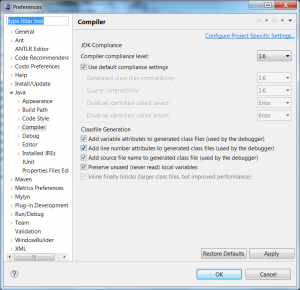
If the JRE conflicts remai, Hide the JRE Error in the Java compiler preferences (menu WindowPreferences)

- set the API Baseline Window>Preferences
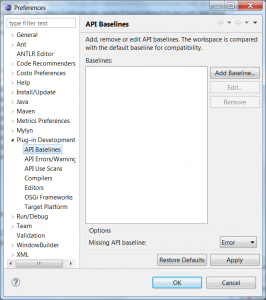
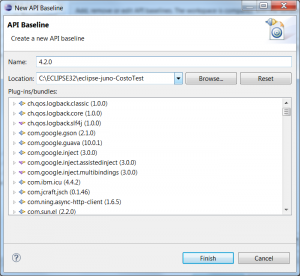
or hide the Missing baseline errors
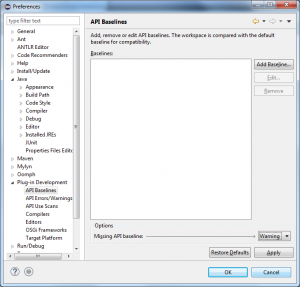
- Install the Plug-in Development Environment (PDE) to enable the plugin editors – it should be in the availble sites when you install new software (menu Help>Install New Software…
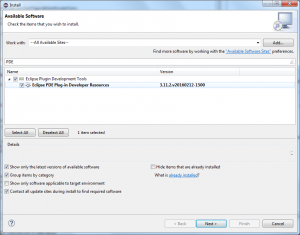
- Add the team support (see next section)
A Platform to Specify and Verify Component and Service Software